Third-party applications play a vital role in modern business operations, offering specialized solutions for various functions including project management, customer relationship management, and accounting. Developed by independent software vendors, these applications are designed to integrate with existing platforms and systems, enhancing their functionality. By utilizing third-party apps, businesses can optimize their processes, increase efficiency, and access advanced features that may not be available in their core systems.
These applications often serve to bridge gaps in existing software systems by providing additional capabilities not native to the primary platform. For instance, a company might employ a third-party app to incorporate advanced reporting and analytics features into their customer relationship management system or to connect their project management software with their accounting system. Through the integration of these apps with core systems, businesses can create a more comprehensive and robust technology ecosystem tailored to their specific needs.
Moreover, third-party applications can provide businesses with access to industry-specific tools and functionalities customized to their unique requirements. For example, a law firm might utilize a specialized legal case management app to optimize their workflow and enhance client communication, while a retail business might implement a point-of-sale app to manage sales transactions and inventory. In this manner, third-party apps enable businesses to customize their technology stack and adapt it to their specific industry and operational demands.
Key Takeaways
- Third party apps play a crucial role in enhancing the functionality and features of Ondc.
- Integrating third party apps with Ondc can lead to increased efficiency, productivity, and cost savings.
- Ondc enhances the functionality of third party apps by providing seamless integration, data synchronization, and centralized management.
- Best practices for utilizing third party apps with Ondc include thorough research, compatibility testing, and regular updates.
- Overcoming challenges in implementing third party apps with Ondc requires effective communication, technical support, and a clear understanding of business needs.
The Benefits of Integrating Third Party Apps with Ondc
Centralizing Data and Streamlining Workflows
One of the key benefits of integrating third party apps with Ondc is the ability to centralize data and streamline workflows. Ondc provides a unified platform for storing and accessing data, which can be leveraged by third party apps to ensure consistency and accuracy across different systems. This centralized approach reduces the risk of data silos and duplication, enabling teams to work more collaboratively and make better-informed decisions based on accurate and up-to-date information.
Enhancing Communication and Collaboration
Additionally, integrating third party apps with Ondc can also improve communication and collaboration within an organization. Ondc’s robust communication tools, such as real-time messaging, file sharing, and task management, can be seamlessly integrated with third party apps to facilitate smoother information exchange and project coordination. This integration not only enhances productivity but also fosters a more connected and engaged workforce, leading to improved overall performance and employee satisfaction.
Unlocking the Full Potential of Third Party Apps
By integrating third party apps with Ondc, businesses can unlock the full potential of their technology investments and create a more cohesive and efficient technology ecosystem. With Ondc as a central hub, businesses can enhance the functionality of their third party apps, improve communication and collaboration, and make better-informed decisions based on accurate and up-to-date information.
How Ondc Enhances the Functionality of Third Party Apps
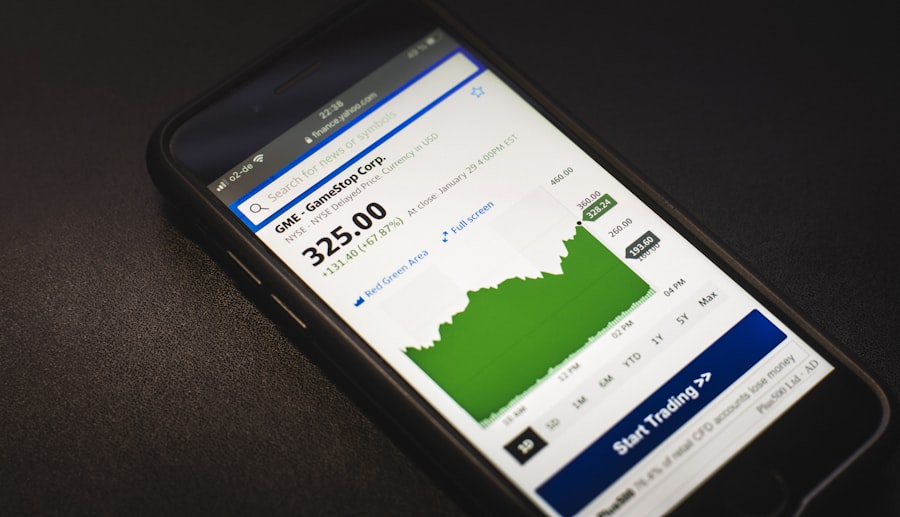
Ondc enhances the functionality of third party apps by providing a comprehensive set of tools and features that enable seamless integration and data sharing. Ondc’s open architecture and flexible APIs allow third party apps to connect with the platform easily, enabling them to leverage Ondc’s core capabilities to enhance their own functionality. By integrating with Ondc, third party apps can access a wide range of collaboration, communication, and data management features that can significantly improve their performance and value to businesses.
One way Ondc enhances the functionality of third party apps is through its robust data sharing capabilities. Ondc provides secure and efficient data sharing mechanisms that enable third party apps to access, update, and synchronize information across different systems. This ensures that all relevant data is available where and when it is needed, empowering businesses to make better-informed decisions and operate more effectively.
Furthermore, Ondc’s collaboration tools play a key role in enhancing the functionality of third party apps by facilitating seamless communication and teamwork. By integrating with Ondc’s messaging, file sharing, and task management features, third party apps can enable users to collaborate more effectively, share information in real time, and coordinate activities more efficiently. This not only improves productivity but also fosters a more cohesive and connected work environment.
Best Practices for Utilizing Third Party Apps with Ondc
| Third Party App | Integration Method | Data Security Measures | Performance Impact |
|---|---|---|---|
| App A | API Integration | Encrypted data transfer | Minimal impact on performance |
| App B | Webhook Integration | Role-based access control | Low to moderate impact on performance |
| App C | OAuth Integration | Data encryption at rest | Variable impact on performance depending on usage |
When utilizing third party apps with Ondc, businesses should follow best practices to ensure successful integration and optimal performance. One best practice is to carefully evaluate the compatibility and suitability of third party apps before integration. Businesses should assess the features, security, scalability, and support options of third party apps to ensure they align with their specific needs and are capable of seamless integration with Ondc.
Another best practice is to prioritize data security and privacy when integrating third party apps with Ondc. Businesses should verify that third party apps comply with industry standards for data protection and privacy regulations to prevent potential security risks or compliance issues. Additionally, businesses should implement robust access controls and encryption mechanisms to safeguard sensitive information shared between Ondc and third party apps.
Furthermore, businesses should establish clear communication channels with third party app vendors to ensure ongoing support and maintenance. Regular communication with vendors can help address any integration issues, receive updates on new features or enhancements, and stay informed about potential changes that may impact the integration with Ondc. By maintaining a strong relationship with third party app vendors, businesses can ensure a smooth integration process and ongoing reliability of the integrated systems.
Overcoming Challenges in Implementing Third Party Apps with Ondc
While integrating third party apps with Ondc offers numerous benefits, businesses may encounter challenges during the implementation process. One common challenge is ensuring seamless interoperability between different systems. Businesses may face compatibility issues or data format discrepancies when integrating third party apps with Ondc, which can hinder the smooth flow of information and collaboration.
To overcome this challenge, businesses should conduct thorough testing and validation of the integration to identify and address any interoperability issues before deployment. Another challenge in implementing third party apps with Ondc is managing potential performance impacts on the overall system. Introducing new integrations can strain system resources or cause latency issues if not properly optimized.
To mitigate this challenge, businesses should carefully assess the performance impact of integrating third party apps with Ondc and implement necessary optimizations such as resource allocation, caching strategies, or load balancing to maintain system performance. Additionally, businesses may face challenges related to user adoption and training when introducing new integrations. Employees may require training on how to use the integrated systems effectively and understand the benefits of leveraging third party apps with Ondc.
To address this challenge, businesses should invest in comprehensive training programs and provide ongoing support to help employees adapt to the new integrated workflows and maximize the value of the integrated systems.
Case Studies: Successful Integration of Third Party Apps with Ondc

Enhancing Operations with Third-Party Apps
Several businesses have successfully integrated third-party apps with Ondc to enhance their operations and achieve significant improvements in efficiency and collaboration.
Streamlining Campaign Planning and Execution
One case study is a marketing agency that integrated a project management app with Ondc to streamline campaign planning and execution. By leveraging Ondc’s collaboration features alongside the project management app’s task tracking capabilities, the agency improved team coordination, reduced project turnaround times, and delivered higher quality campaigns for their clients.
Optimizing Supply Chain Operations
Another case study involves a manufacturing company that integrated an inventory management app with Ondc to optimize supply chain operations. The integration enabled real-time synchronization of inventory data between the app and Ondc, providing accurate visibility into stock levels, order fulfillment status, and demand forecasting. As a result, the company achieved better inventory control, reduced stockouts, and improved overall supply chain efficiency.
Improving Care Coordination and Communication
Furthermore, a healthcare organization successfully integrated a patient management app with Ondc to improve care coordination and communication among healthcare providers. The integration allowed seamless sharing of patient records, appointment scheduling, and treatment plans through Ondc’s secure communication channels. This resulted in enhanced patient care quality, reduced administrative overhead, and improved overall patient satisfaction.
The Future of Third Party Apps and Ondc Integration
The future of third party apps and Ondc integration looks promising as businesses continue to seek innovative ways to optimize their technology ecosystems and drive digital transformation. With the growing demand for specialized solutions across various industries, the integration of third party apps with Ondc is expected to become more prevalent as businesses look for ways to enhance their core systems with advanced functionalities. In the future, we can expect to see an increase in the diversity of third party apps available for integration with Ondc as developers continue to innovate and create specialized solutions for specific business needs.
This will enable businesses to access a wider range of tools and capabilities that can be seamlessly integrated with Ondc to address their unique requirements. Moreover, advancements in technology such as artificial intelligence (AI), machine learning (ML), and Internet of Things (IoT) are likely to influence the future of third party apps and Ondc integration. Businesses may leverage AI-powered analytics apps or IoT-enabled devices that integrate with Ondc to gain deeper insights into their operations or automate routine tasks more effectively.
Overall, the future of third party apps and Ondc integration holds great potential for businesses seeking to stay competitive in an increasingly digital world. By embracing innovative integrations and leveraging the combined power of third party apps with Ondc, businesses can unlock new opportunities for growth, efficiency, and collaboration in the years to come.
If you’re interested in learning more about third-party apps for the Ontario Cannabis Store (OCS), you should check out this article on BoldWeb. They provide valuable insights into the different third-party apps available for OCS and how they can enhance the overall cannabis purchasing experience. Whether you’re looking for delivery options, product recommendations, or inventory tracking, third-party apps can offer a range of features to make your OCS experience more convenient and enjoyable.
FAQs
What is Ondc Third Party Apps?
Ondc Third Party Apps refers to the third-party applications that are integrated with the Open Network for Digital Commerce (ONDC) platform in India. These apps provide various services to users and are connected to the ONDC ecosystem.
What is the Open Network for Digital Commerce (ONDC) platform?
The Open Network for Digital Commerce (ONDC) is an initiative by the Government of India to create an open, interoperable, and transparent digital commerce infrastructure. It aims to empower businesses and consumers by enabling a wide range of digital commerce services.
What are the benefits of Ondc Third Party Apps?
Ondc Third Party Apps offer several benefits, including access to a wide range of digital commerce services, interoperability with the ONDC platform, and enhanced user experience. These apps also promote competition and innovation in the digital commerce ecosystem.
How can users access Ondc Third Party Apps?
Users can access Ondc Third Party Apps through the ONDC platform, which provides a unified interface for discovering and using various digital commerce services. The platform ensures seamless integration and interoperability with third-party apps.
Are Ondc Third Party Apps secure?
Ondc Third Party Apps are required to adhere to security and privacy standards set by the ONDC platform. The platform implements robust security measures to protect user data and transactions, ensuring a secure and trustworthy environment for digital commerce.



