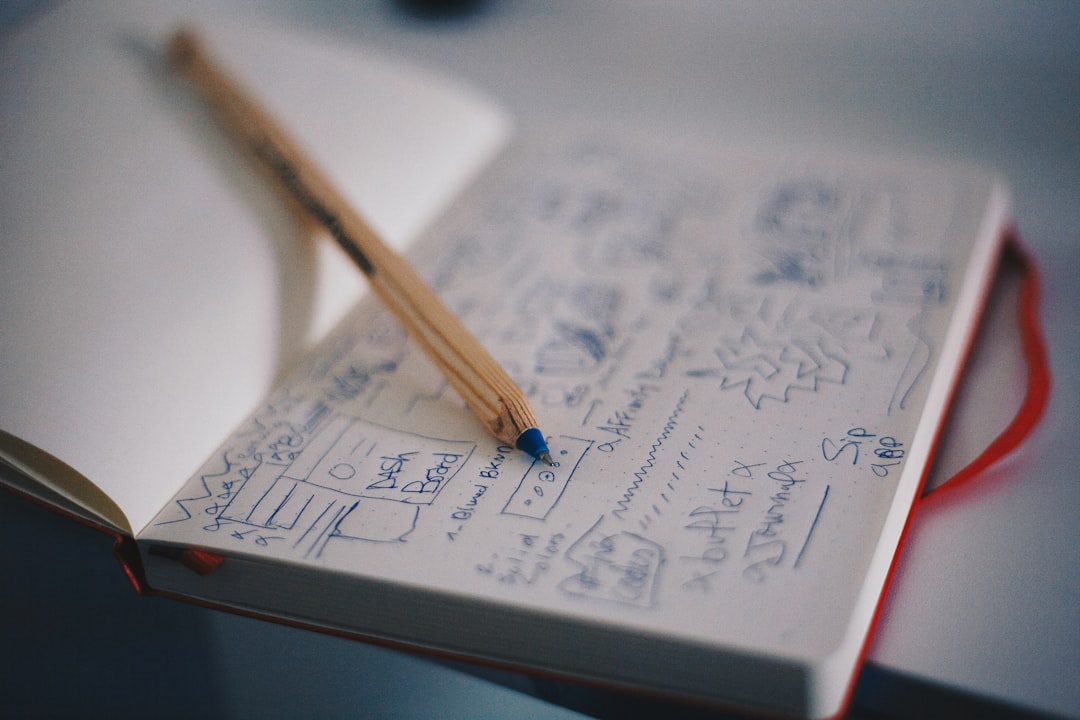The SAP Fiori Apps Library is a comprehensive collection of applications developed by SAP to enhance the user experience of their enterprise software. These applications are designed to be intuitive, user-friendly, and accessible across various devices, including desktops, tablets, and smartphones. The library covers a wide range of business functions, from finance and human resources to sales and supply chain management.
Each application is built with the end user in mind, focusing on simplifying complex processes and providing real-time insights to drive better decision-making. The Fiori design principles emphasize a clean, modern interface that prioritizes the most important tasks for each user, making it easier to navigate and complete daily work. SAP Fiori Apps are built on the SAPUI5 framework, which allows for responsive design and seamless integration with SAP’s core business applications.
This means that users can access the applications directly from their SAP systems, eliminating the need for separate logins or data duplication. The library is continuously updated with new applications and features to keep up with the evolving needs of businesses and technology trends. With the Fiori Apps Library, organizations can leverage the power of SAP’s enterprise software in a more user-centric and efficient way, ultimately driving productivity and innovation across the business.
Key Takeaways
- The SAP Fiori Apps Library is a comprehensive collection of apps that provide a consistent and intuitive user experience for SAP software.
- Access the SAP Fiori Apps Library through the SAP Fiori launchpad or directly through the SAP website.
- The apps in the library are categorized into different groups such as transactional apps, analytical apps, fact sheets, and more.
- Using the SAP Fiori Apps Library can improve user productivity, reduce training costs, and increase user satisfaction.
- To find the right app for your business needs, consider factors such as user roles, business processes, and device compatibility.
How to access the SAP Fiori Apps Library
Exploring the Fiori Apps Library
The official SAP website provides access to the Fiori Apps Library, where users can browse the entire range of available apps. The library is categorized by business functions, making it easy to find relevant apps that cater to specific needs.
Searching and Filtering Apps
Users can search for apps using keywords or apply filters to narrow down their options based on criteria such as industry, line of business, or SAP product version. This facilitates quick discovery of the required apps.
Seamless Integration and Centralized Access
In addition to browsing the library online, users can access Fiori Apps directly from their SAP systems. The apps are seamlessly integrated with SAP’s core applications, ensuring consistent and up-to-date data across all systems. The Fiori Launchpad provides a centralized access point for all Fiori Apps, allowing users to personalize their launchpad with frequently used apps for quick access.
Overview of the different categories of apps available
The SAP Fiori Apps Library offers a wide range of apps across various categories to cater to different business functions and industries. Some of the main categories include: 1. Finance: This category includes apps for financial planning, accounting, treasury management, and financial reporting.
These apps provide real-time insights into financial data and streamline processes such as invoice processing and expense management. 2. Human Resources: The HR category covers apps for employee self-service, talent management, payroll, and workforce planning.
These apps empower employees to manage their own HR tasks while providing HR professionals with tools for recruitment, performance management, and learning and development. 3. Sales: Sales apps focus on customer relationship management, order management, sales forecasting, and product pricing.
These apps help sales teams to track leads, manage opportunities, and collaborate with customers more effectively. 4. Supply Chain: This category includes apps for procurement, inventory management, production planning, and logistics.
These apps optimize supply chain processes and provide visibility into inventory levels and supplier performance. 5. Manufacturing: Manufacturing apps cover areas such as shop floor management, quality control, maintenance, and asset management.
These apps help manufacturers to improve production efficiency and maintain equipment reliability. 6. Analytics: The analytics category includes apps for data visualization, business intelligence, and predictive analytics.
These apps enable users to explore and analyze data to uncover insights and make informed decisions. These are just a few examples of the categories available in the SAP Fiori Apps Library. Each category contains a variety of apps tailored to specific business processes within that function.
Benefits of using the SAP Fiori Apps Library
| Benefits | Description |
|---|---|
| Centralized Access | Provides a centralized location to access all SAP Fiori apps, making it easier for users to find and use the apps they need. |
| App Discovery | Allows users to discover new apps and explore their features, helping organizations to leverage the full potential of SAP Fiori. |
| App Details | Provides detailed information about each app, including its purpose, features, and compatibility, helping users make informed decisions. |
| Filtering Options | Offers filtering options based on various criteria such as line of business, industry, and SAP product, enabling users to narrow down their search. |
| Integration Information | Includes integration information for each app, helping organizations understand how the apps fit into their existing landscape. |
There are several key benefits to using the SAP Fiori Apps Library for businesses: 1. Enhanced User Experience: The Fiori design principles prioritize user-centric design, making it easier for employees to complete their tasks efficiently and intuitively. The clean and modern interface reduces complexity and improves user satisfaction.
2. Real-time Insights: Many Fiori Apps provide real-time data visualization and analytics, empowering users to make informed decisions based on up-to-date information. 3.
Seamless Integration: The apps are seamlessly integrated with SAP’s core business applications, ensuring consistent data across all systems and eliminating the need for separate logins or data duplication. 4. Mobile Accessibility: Fiori Apps are designed to be responsive and accessible across various devices, allowing users to work on-the-go without sacrificing functionality.
5. Personalization: The Fiori Launchpad allows users to personalize their own launchpad with their most frequently used apps for quick access, improving productivity and efficiency. 6.
Continuous Updates: The library is constantly updated with new apps and features to keep up with evolving business needs and technology trends. Overall, using the SAP Fiori Apps Library can help businesses streamline processes, improve productivity, and drive better decision-making across the organization.
How to find and select the right app for your business needs
Finding and selecting the right app from the SAP Fiori Apps Library requires careful consideration of your organization’s specific business needs and goals. Here are some tips for finding and selecting the right app: 1. Identify Business Pain Points: Start by identifying the key pain points or inefficiencies in your current business processes that could be addressed by a Fiori App.
This will help you narrow down the categories and types of apps that are most relevant to your needs. 2. Consult with Stakeholders: Engage with stakeholders across different business functions to gather input on their specific requirements and challenges.
This will help ensure that the selected app will meet the needs of all relevant users. 3. Explore the Library: Take the time to explore the different categories and apps available in the library to get a sense of what is offered.
Use filters and search functionality to narrow down the options based on your specific criteria. 4. Consider Integration: If you are already using SAP’s core business applications, consider how well the app integrates with your existing systems to ensure a seamless user experience.
5. Evaluate User Experience: Look for apps that prioritize user-centric design and offer a clean, modern interface that aligns with your organization’s usability standards. 6.
Test and Pilot: Before fully implementing an app across your organization, consider piloting it with a small group of users to gather feedback and ensure that it meets your expectations. By following these steps, you can find and select the right app from the SAP Fiori Apps Library that best aligns with your organization’s specific business needs and goals.
Tips for implementing SAP Fiori apps in your organization

Set Clear Goals and Expectations
Clearly define the objectives and expected outcomes of implementing Fiori apps in your organization. This will help guide your implementation strategy and measure success.
Involve End Users and Gather Feedback
Engage end users early in the process to gather input on their needs and preferences. This will help ensure that the selected apps meet their requirements and are well-received.
Support and Monitor User Adoption
Provide training sessions and support resources to help users familiarize themselves with the new apps and maximize their usage. Monitor user adoption rates and gather feedback on an ongoing basis to identify any challenges or areas for improvement. Consider customizing certain aspects of the apps to better align with your organization’s unique processes or branding. Use analytics tools within the Fiori apps to monitor usage patterns and gather insights into how users are interacting with the apps.
By following these tips, you can ensure a smooth implementation of SAP Fiori apps in your organization that drives user adoption and delivers tangible business benefits.
Future developments and updates for the SAP Fiori Apps Library
The SAP Fiori Apps Library is continuously evolving to keep up with changing business needs and technological advancements. Some future developments and updates for the library may include: 1. Expansion of App Categories: As businesses evolve, new categories of apps may be added to address emerging business functions or industries.
2. Enhanced Analytics Capabilities: Continued investment in analytics capabilities within Fiori apps to provide more advanced data visualization and predictive analytics features. 3.
Integration with Emerging Technologies: Integration with emerging technologies such as artificial intelligence (AI) and machine learning to provide more intelligent insights and automation capabilities within the apps. 4. Improved Mobile Experience: Further enhancements to ensure a seamless mobile experience for users across different devices.
5. Collaboration Features: Integration with collaboration tools to facilitate better communication and teamwork within the apps. 6.
User Personalization: More advanced personalization features within the Fiori Launchpad to allow users to tailor their experience even further based on their specific roles and preferences. Overall, businesses can expect ongoing innovation and updates from SAP to ensure that the Fiori Apps Library continues to meet the evolving needs of modern enterprises.
If you’re interested in learning more about SAP Fiori apps and how they can benefit your business, check out this article from BoldWeb. They provide valuable insights into the features and capabilities of SAP Fiori apps, as well as tips for implementing them effectively within your organization. Whether you’re new to SAP Fiori or looking to optimize your current usage, this article is a great resource for understanding the potential of these powerful applications.
FAQs
What is SAP Fiori Apps Library?
SAP Fiori Apps Library is a comprehensive online resource that provides information about SAP Fiori apps, including details about their features, system requirements, and installation instructions.
What is the purpose of SAP Fiori Apps Library?
The purpose of SAP Fiori Apps Library is to help users find and understand the various SAP Fiori apps available for different SAP products. It serves as a central repository for information about SAP Fiori apps, making it easier for users to discover and evaluate the apps that are relevant to their business needs.
How can I access SAP Fiori Apps Library?
SAP Fiori Apps Library can be accessed through the SAP Support Portal or directly through the SAP Fiori Apps Library website. Users can search for specific apps or browse through the available apps by product, line of business, or industry.
What information is available in SAP Fiori Apps Library?
SAP Fiori Apps Library provides detailed information about each SAP Fiori app, including its description, key features, supported devices, system requirements, and installation instructions. It also includes links to related documentation and resources.
Can I download SAP Fiori apps from the SAP Fiori Apps Library?
SAP Fiori Apps Library does not provide direct download links for the apps. Instead, it offers information about the apps and guidance on how to obtain and install them through the SAP Store or other relevant channels.
Is SAP Fiori Apps Library free to use?
Yes, SAP Fiori Apps Library is a free resource provided by SAP to help users explore and understand the available SAP Fiori apps. There is no cost associated with accessing the information in the library.